 | |  |  | |  |  |
| 8 Building Planets |
Building a planet effectively is possibly the most respectable skill you could have as a DarkSpace player. Being able to do so takes time and a lot of practice, and by no means will this section spell out every last detail for you. This section will explain how the system of planetary building and economics works within DarkSpace, and will tell you how to use it. Look for "Building:" notes that will explain the function of basic and necessary buildings to you. However, this section will not tell you what exactly you should put on a planet and when to do it. That, player, is for you to discover.
|
| 8.1 Introduction to Building |
The F3 screen, as explained in Section 5.5.6, is the centerpiece of all building in DarkSpace. It can be done outside of this screen, but this screen is so dynamically useful in everything building entails that doing so would be a ridiculous waste of your time. Refer back to the above screenshot as you read this section so that you can begin to understand how this incredibly deep, yet incredibly simple system works itself.
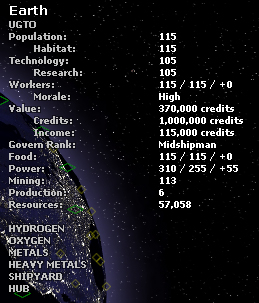
In order to build, you must have a build device equipped to your vessel and you must be in range of the "build tile" on the planet's surface or be orbiting the planet you wish to build. A "tile" is any diamond on the planet's surface, representing a space where a single building can be placed and where infantry can travel. If you're not close enough to the tile when you've selected it, you will not see any building buttons on your screen.
However, when you are in range, you will see a slew of buttons at your disposal when you have selected an available block. These buttons represent all the different buildings that can be erected upon a planet's surface by your construction drones. Some will be white, while others will be red. This indicates whether or not the building can be built on the surface.
In order to build anything, you must first have the appropriate resources. You can build anything on a planet, regardless of whether there is sufficient power or population to use it, as long as the materials are there and as long as the technology necessary to build the structure is present.
The only thing that will ever stop you from building on a planet is a lack of resources or if you hit the maximum building limit, which is 32.
Note: Earth, Exathra and Sag Hothha are a special type of planet, classed as Home Planets, they can support up to 40 structures.
However, there is much more to building a planet than slapping buildings on the surface. Every building has at least some of these requirements:
o Available Space on which to place it.
o Workers to maintain it.
o Power to run it.
o Resources to build it.
o Technology to know how to build it.
Not only are these all required for each and every building, but every single one of these resources can and must be manipulated by the player in order to maintain the planet's full potential. This is where it gets deep. |
| 8.2 Starting Your First Planet |
While you can build on most types of planets, Gas Giants and Inferno planets are utterly incapable of supporting buildings, population or troops. Each type of habitable planet supports a different amount of natural population, as shown here.
Find yourself an empty planet (a planet with no "Structures" indicator in its target window) and get in orbit. If this is your first time building, try to find a small planet so you won't have to move around in order to build. Don't pick a mini-planet the size of Luna, though, or you will not have enough space on the planet to fool around with. Your planet should have at least five rows (top to bottom) of "tiles" upon which to build. You'll notice that you can't build things on the uppermost sections of any planet's northern and southern hemispheres. This is intentional, as buildings aren't of much use in these places when the game of DarkSpace is played on a two-dimensional plane.
Once in orbit, select any grid, or the planet itself, and hit "F3" to bring up the planetary interface. If this planet is truly empty, there will be no habitat, no population, no power, and no food unless it is a planet that can naturally support population, which we will get to later. You must provide these things in order for them to exist. As such, it is recommended that you be in orbit of a barren planet that has no atmosphere with which to support life on its own, if you're learning.
You might notice, as is normal with most untouched planets, that you've already got some basic resources to work with on the surface, but not much. This will allow your planet to jump-start itself to life, giving you enough room to allow some basic population and resource production to come in.
Building: The Colony Hub is an essential to any barren planet with mo means of supporting life on its own. It provides basic habitat to support a small population, the food to support that population, basic power to support a small number of supplementary buildings, and basic research to start a planet on its way to technological perfection. All of this, and it is the only building to require nothing but space.
Select any empty tile on the planet and click on the "Colony Hub" button. Your drones will deploy to that tile and the building will appear on the surface. If you select it, a progress indication will appear in the target window. If you were to look at your vessel systems in the tactical window, you would notice that your Build device has a flashing blue "load bar" indicator indicating progress as well. When the building completes, the server will display a message that you have constructed a Colony Hub on your planet.
Notice the changes to the F3 screen. Your planet now has 10 Habitat, 10 Power, 10 Research, 10 Mining, and 10 Food. Yet, it still has zero Technology, zero Population, and zero Workers.
...so what the heck does all that mean? |
| 8.3 Maintaining Population and Workers |
Once your colony hub is built, your planet has some basic growing to do. Habitat is an indicator of how much population your planet can support. If Habitat is 10 and Population is zero, Population will slowly grow until it reaches 10. Food must also be provided in equivalent amounts to Habitat in order to support the Population.
As your population grows with each increment, you will notice that "workers" also goes up by 1. The number of "workers" is directly proportional to the planet's population. Simple system, yes? All it takes is understanding all the numbers, and how they work together.
Since the colony hub requires no workers, and it is still the only thing on the planet, you will notice that the second number in the "Workers" row is zero, and the third number (they are all separated by slashes) is a positive representation of whatever your population currently is (meaning that with your current structures, it will grow with population and workers until it reaches +10). Those numbers, respectively, are representations of how many total workers are needed for all the current structures, and how many extra workers are present. If you put two and two together, you will realize that the "Workers" row of numbers is a useful indicator of a worker shortage or surplus.
These workers are vital to maintain all structures on a planet, including the structures that produce other resources such as technology and food. More advanced structures can require as many as sixty workers, so it is needless to say that, no matter what kind of planet you start on, you're going to need to support more than just the colony hub's 10 Population.
You'll notice that the "Food" indicators work in the same way as the "Workers": How much is needed / How much is being used / How much is in surplus. Your population will die off to lower levels if left without adequate food for too long.
Building: The Dome is used to increase the Habitat of a planet by 10. It requires no workers, but does require power.
Building: The Hydro Farm is used to increase the Food of a planet by 10. It requires workers and power to maintain its production.
As such, these two basic buildings are used in unison to support 10 more Population, and hence 10 more workers, for a planet. However, no matter how many people can live on a planet, it will never get far without producing resources to continue its construction. |
| 8.4 Mining, Factories, and Production |
A Colony Hub provides 10 Mining to a planet. For resources, this means that 10 resources will be added to the planet's resource cache every ten seconds. If you look around your buttons at the various costs of each building, you will quickly realize that a measly 10 metals per 10 seconds will get you nowhere fast.
Building: The Mine is used to increase the Mining of a planet by 10. It requires workers and power to maintain its production.
Building: The Factory is used to multiply the mining output of mines build on the planet. It requires workers and power to maintain its production.
Build mines and factories until your heart is content, but be mindful of how many workers they require and be mindful of the fact that you have more to build than just mines, and you're going to need space later unless you intend to build a planet solely for mining, which is perfectly acceptable.
Also, if you build too many, you're going to quickly notice your available power dropping into oblivion. Which brings us to the next item.
Take note that mining can also be done by means of an Extractor that uses its mining beams to gather resources, then unload them to the surface or starport while you are building in order to speed up the construction process. |
| 8.5 Providing Power |
The Hub's mere 10 power will not last you long for any planet. To provide extra power, we turn to another new structure.
Building: The Fusion Generator is used to increase the power output of a planet by 30. It requires only workers to maintain its function.
Building: The Solar Generator captures light from nearby stars and converts it into power. Its output depends on how much light it receives. It requires only workers to maintain its function.
Maintaining Power to all of your necessary buildings is absolutely essential. Without power, food and research will not be adequately supported, causing technology failures or mass starvation. As such, it is important that you consider the order in which you build structures so that such disasters do not occur.
You will find that one fusion generator will adequately power you for most basic buildings. The truth is, any well-rounded planet's power is going to be mostly spent on the more expensive buildings such as Defense Bases and Shipyards, if you decide to build them. However, doing so requires that you have something that, even if you provide all the power, materials, and workers in the world, you will still not have: Technology.
|
| 8.6 Technology |
Research and technology are the cornerstones of DarkSpace's building system. Without attending to this vital statistic, your planets will never move beyond infantry or resource production planets that are totally incapable of defending themselves.
Building: The Research Lab is used to increase the Research of a Planet by 10. It requires a large amount of resources, workers, and power to maintain its function.
The Hub's 10 Research will result in very slow technological evolution for a few different reasons. First, understand that Technology and Research function identically to Population and Habitat, respectively speaking. Technology will slowly rise to whatever level at which Research is currently set. They are even displayed in identical faction at the top of the F3 window's statistics list. However, there is a fundamental difference in the comparison: Population influences Technology.
The more Population your planet possesses, the faster Technology will rise to meet the Research level. What does all this mean?
Just as more advanced buildings require higher amounts of workers, they also require higher Technology. As such, over time, more and more building options will become available to you. This is one of the many reasons DarkSpace encourages teamwork: If you are not willing to wait on a planet to develop, you can move on to another one and another player can pick up where you left off once Technology levels are sufficient to do so.
Like workers, population, food, and power, a planet's technology level must be maintained, if the technology level drops below what a structure needs, that structure will shut down.
Technology opens up an entirely new frontier for planets. With the other appropriate requirements met, planets can be set up to defend themselves against enemy invasion with Defense Bases that can both fire on enemy ships and defend against incoming bombs with point defense lasers, and more importantly, new levels of the vital buildings for each resource can be built to more efficiently support your planet while leaving you more space for extra buildings.
...but to do almost any of it, you're going to need not only power, not only workers, not only room, not only metals, and not only technology, but high levels of resources that your planet might not have. For those, you will have to turn to interplanetary trade routes via Starports. |
| 8.7 Starports and the Resource Trade |
Building: Starports are useful for intra-system inter-planetary resource distribution. Once a starport is built, it will establish trade routes with other starports around the same star. The resources will then be distributed as needed until there is eventually a balanced distribution between all planets. Starports require workers and power to maintain their function.
Use Starports when the planet next door has resources that your planet needs. Beware that the trade goes both ways, and that other planets may take vital resources away from yours. As such, it is wise to be careful when you allow starports to begin functioning in a star system.
"Resources" is a generic term. Although most players will only ever deal with resources as a bulk item, resources can be broken down into several sub-types:
o Hydrogen: Almost everywhere with an atmosphere. Abundant.
o Oxygen: Almost everywhere with an atmosphere. Abundant.
o Metals: Almost everywhere. Very common.
o Heavy Metals: Location varies. Common.
o Cyro Metals: Varying location, tends to be mid-system. Rare.
o HyperMatter: Found in planets close to stars. Very rare.
o DarkMatter: Found in outer planets. Extremely rare.
o Urdanium: Varying location. Urdanium planets are precious! Defend them!
The quantity of resources a planet can stockpile at any given time is dependent on the type of planet:
- Home Planets: 500,000
- Terran: 300,000
- Arid: 200,000
- Ice: 100,000
- Ocean: 150,000
- Barren: 50,000
Starports also allow players to access a planet's resource stockpile. Pressing Ctrl+P will select the nearest Starport to the player, if there are any nearby. When a port is targeted, pressing Ctrl+U or L will tell the port to send a load of 1000 resources to your cargo and pressing U will unload resources from your cargo to the port. The player must be withing 250gu of the Starport structure or in orbit of the planet the Starport is on to interact with the Starport. |
| 8.8 Barracks and Training Infantry |
Building: Much like factories, Barracks can be built on planetary surfaces to train one of two types of infantry: Infantry or Heavy Infantry. Barracks require workers and power to maintain their function.
Heavy Infantry can outlast Infantry, but cost more to build and require 10 Technology to construct. They also take twice as long to train (four minutes as opposed to two), which can be a hindrance when a planet is under attack and needs to produce backup units quickly.
Units can also be scrapped (CTRL+X during unit selection) to add +1 to planetary population. The maximum number of ground units is 32.
|
| 8.9 Upgrading Structures |
Existing structures can now be upgraded in-place, eliminating the need to first scrap a building before a more advanced structure can be built. This is beneficial to your construction profile statistic, and allows players to more easily improve upon planets built up by automated engineer ships.
To upgrade a structure, for example, a hydro farm with an automated hydro farm:
Select the building's icon on the planet surface or structures display on the Engineering Screen (F3)
Click the desired upgrade structure from the building list above the target info window on the right side of the screen.
The existing structure will be automatically removed, with no prestige penalty to the player, and your construction drones will start constructing the new building.
Buildings may only be upgraded with buildings of the same type, farms can only be upgraded to higher level farms, mines can only be upgraded to higher level mines, and so on. Defense structures include all types of defense bases, interdictor bases, sensor/anti-sensor bases, planetary shields, and planetary depots, which means they're all valid upgrades for any given defense structure.
You may also upgrade directly from a level 1 structure to a level 3 structure, providing all requirements for that structure are met.
Upgradable structures
Hydro Farm (L1), Automated Hydro Farm (L2), Biosphere Condenser (L3)
Mine (L1), Deep Core Mine (L2), Mantle Extractor (L3)
Fusion Generator (L1), Quantum Generator (L2), Variance Generator (L3)
Research Lab (L1), Subspace Network (L2), Cortex Nexus (L3)
Defense Base I, Defense Base II, Anti-Ship Base I, Anti-Ship Base II, Point-Defense Base I, Point-Defense Base II, Interdictor Base, Sensor Base, Anti-Sensor Base, Shield Generator, Depot |
| 8.10 Locking a Planet |
As long as the planet you're building is under your fleet's control (if you are fleetless UGTO, the planet must also be fleetless UGTO), you can lock the planet to your rank. When this lock is in place, only those with your rank or above can modify the planet in any way, and those below it or not in the same fleet cannot undo the lock.
Thus, if you are an experienced player and the situation forces you to take matters into your own hands, you can do so. The planet's Governing Rank is visible in the F3 window's statistics list. |
| 8.11 Morale and Revolts |
One of the most easily overlooked, yet most significant statistics in the F3 window's stats list is Morale. If, for any reason, a Planet's Morale is low enough, it can revolt to neutral, necessitating the recapture of the planet by whomever can get to it first. As such, it is important both while building and while rebuilding to manage the planet so that you do not upset the population. Any of the following can affect morale:
o The recent capture of a planet will result in an uneasy population.
o The orbital bombardment of a planet will cause mass fear, lowering morale.
o Lack of food with which to meet the population's needs will cause anger.
o The over-scrapping of troops, producing more population than a planet can hold, hence killing off the extra population, rapidly reduces morale.
If morale is low, population can usually be appeased by extra food production, ensuring quality life without hardship on the planet.
If the morale remains low enough for a long period of time, the planet may revolt and revert to Neutral control, and will have to be recaptured. |
| 8.12 Advanced Controls: Pausing Production and Scrapping |
Once you've gotten the hang of building, you may begin to get ahead of yourself and build things before they are needed. Lucky for you, DarkSpace allows for this. Using the "Pause" button that is visible by the Target Window when selecting a structure, you can pause any structure, hence removing its resource needs (and its effects on the planet) until it is reactivated. This is useful for starports that you don't want trading your resources yet, or for mines that are taking up workers needed more desperately for hydro farms.
Also, you will find that scrapping existing buildings to upgrade new ones will become essential. Use CTRL+X to scrap buildings when they are no longer needed. This has a wide range of uses, but be mindful of how much you scrap, as scrapping takes away from your profile's construction statistic.
In the end, how you control your planet is up to you. At this point, you should have a basic grasp of what it takes to properly build a planet. Congratulations! The next section will briefly list all the possible buildings and their basic functions. |
| 8.13 Building List |
Essentials:
o Colony Hub: Provides a minimal yet useful start on all necessary resources. Limited to one per planet..
o Dome: Provides +10 Population
o Hydro Farm: Provides +10 Food
o Fusion Generator: Provides +30 Power
o Mine: Provides +10 Mining
o Research Lab: Provides +10 Research
Production and Trade:
o Factory: Increases production multiplier by 1.
o Barracks: Builds infantry to defend against ground invasion.
o Starport: Automatically trades vital resources between planets. Limited to one per planet..
o Ship Yard: Allows production and storage of all ship classes. Limited to one per planet..
Defenses:
o Defense Bases:
- Point Defense - Geared toward shooting down bombs and are heavy on beams but weak on all else.
- Hybrid Defense - Mixed type with some beams and some anti-ship armaments.
- Offense - Light on beams, but focus most of their energies on deterring or damaging approaching ships
* Note: Building names vary by faction.
o Shield Generator: Defend planet from enemy bombs by covering the planet in an energy shield. Does not protect against Neutron or Bio Bombs. May only be built by ICC.
o Sensor Base: Raises the Signature of all ships in the vicinity.
o Anti-Sensor Base: Lowers the Signature of all ships in the vicinity.
o Interdictor Base: Stops all jumps within 1,000 gu of the base.
o Depot: Repairs all friendly ships within a 500gu area. Limited to one per planet..
Farming Upgrades:
o Automated Hydro Farm: Provides +20 food with no need for workers.
o Biosphere Condenser: Provides +30 food, but needs workers.
Power Upgrades:
o Solar Generator: Provides Power depending on how much sunlight it receives. Optimum location is at equators.
o Quantum Generator: Provides +40 Power
o Variance Generator: Provides +50 Power
Mining Upgrades:
o Deep Core Mine: Provides +20 Mining
o Mantle Extractor: Provides +30 Mining
Research Upgrades:
o Subspace Network: Provides +15 Research
o Cortex Nexus: Provides +20 Research |
| 8.14 Building Platforms |
Platforms are a unique type of space-based structure, similar to a very small station. Platforms serve as an additional layer of defense around a planet, or can form a small outpost in deep space where ships can refuel, repair and reload.
To build a platform, you first need to be in an engineering ship, and have enough Resources in your cargo hold.
You can load Resources from any allied planet with a Starport by selecting the Starport (when within 250 gu) and pressing CTRL + U (or the Use button) to load up to 1000 units each key-press.
Once you are fully loaded, you will need to hold down the CTRL key, and left-click a point in space. You will now see a set of buttons representing Platforms that you can build above the target information window. Simply click a button to begin construction, and the necessary Resources will be taken from your cargo.
There are three primary platform types:
o Defense Platform - Great for orbital point defense and for attacking enemy vessels
o Sensor Platform - Good for supporting your factions electronic warfare capabilities. Also features basic point defense.
o Supply Platform - This has similar point defense to the Sensors Platforms, and will automatically attempt to repair and resupply any friendly target within range. Will cause significant damage to nearby platforms and ships when destroyed.
The individual weapon and armor layouts for these will vary from faction to faction, but are essentially similar across factions.
Once constructed, platforms will need to be maintained by unloading Resources onto them. By default they have enough Resources to last for about 2 hours. Fully restocking a platform will enable it to survive for up to 25 hours before needing to be re-supplied. Unloading Resources onto a platform will not resupply it's ammunition or repair any damage. To do this will require a ship equipped with Supply Drones. |
|
|  |  |  |
Copyright © 2000 - 2024 Palestar Inc. All rights reserved worldwide.
Terms
of use - DarkSpace is a Registered Trademark of
PALESTAR
|