| Author |
"GCQL MFC stopped working" when launching the app |
AriesMu
2nd Rear Admiral
Joined: December 02, 2009
Posts: 38
From: Italy
|  Posted: 2017-08-02 15:45 Posted: 2017-08-02 15:45
Hello everyone!
It's been a very long time! Now I have Win 10.
I was missing DarkSpace, so I downloaded it (actually the main client mirror doesn't work, so I had to use another mirror, but still the last version, 146 MB).
Installed, okay.
Launch: okay.
Login: okay.
Download updates: okay.
As soon as it tries to go further, I always get the same little window with this error:
GCQL MFC stopped working
And a load bar saying Windows is trying to find a solution, but uselessly.
I tried any compatibility mode, Win 8, Win 7, back to Win 98/Me, nothing.
I played with permissions, allowing full control to everyone, nothing.
It is installed in C:\GameCQ
(not in Program Files).
I don't know what to do anymore. Any clue?
Thanks so much!
_________________
|
Doran
Chief Marshal
Galactic Navy

Joined: March 29, 2003
Posts: 4032
From: The Gideon Unit
|  Posted: 2017-08-02 22:19 Posted: 2017-08-02 22:19
Quote:
On 2017-08-02 15:45, AriesMu wrote:
Windows is trying to find a solution, but uselessly.
|
being a win10 user myself, i know darkspace DOES run sufficently well, without the need for any special finagling.
most likely theres something interferring with darkspace's executables, but that could literally be anything. could be security software, could be the GPU driver
probably want to start by doing a minimum boot with as much non-windows/microsoft services and processes turned off, and start working upwards from there
_________________

|
AriesMu
2nd Rear Admiral
Joined: December 02, 2009
Posts: 38
From: Italy
|  Posted: 2017-08-03 18:49 Posted: 2017-08-03 18:49
Thank you so much Doran, I appreciate your suggestion.
How would you recommend to proceed to turn off these services? And which ones?
Thanks.
_________________
|
Pantheon
Marshal
Palestar

Joined: May 29, 2001
Posts: 1789
|  Posted: 2017-08-04 06:55 Posted: 2017-08-04 06:55
Right click the GCQL icon and select "run as administrator", see if that works.
_________________

|
AriesMu
2nd Rear Admiral
Joined: December 02, 2009
Posts: 38
From: Italy
|  Posted: 2017-08-04 14:51 Posted: 2017-08-04 14:51
Thank you Pantheon.
Yes, that was one of the first things I tried, unfortunately it doesn't work.
I also installed the dedicated AMD driver to make sure the application is set to use the dedicated Radeon GPU instead of the integrated Intel chip. Nothing works.
I don't know what else to try.
Thanks.
_________________
|
SnipeDragon
Marshal
Palestar

Joined: January 03, 2005
Posts: 38
From: Texas, USA
|  Posted: 2017-08-06 10:43 Posted: 2017-08-06 10:43
Do you have any virus/malware protection enabled?
_________________

|
AriesMu
2nd Rear Admiral
Joined: December 02, 2009
Posts: 38
From: Italy
|  Posted: 2017-08-06 12:09 Posted: 2017-08-06 12:09
Quote:
On 2017-08-06 10:43, SnipeDragon wrote:
Do you have any virus/malware protection enabled?
|
Interesting!
Yes I do. But after reading your question I tried both deactivating the protection, and closing the software entirely (It's kaspersky antivirus).
It did not work 
I also added GCQL.exe to the list of permitted applications in both the columns with the checkmark in Windows firewall. Nothing. Even with Kaspersky closed.
And, with all these stuff disabled, same error message both in native Win 10 mode, and Win 7 emulated mode.
_________________
|
Riley!
Chief Marshal
Joined: May 29, 2002
Posts: 257
|  Posted: 2017-08-06 22:25 Posted: 2017-08-06 22:25
Do you have this installed? https://www.microsoft.com/en-us/download/details.aspx?id=3387
If not, install it and try re-running the application.
If it continues to crash, uninstall and delete the GameCQ folder, redownload the install file from a different mirror and try again.
[ This Message was edited by: Riley! on 2017-08-06 23:07 ]
_________________
|
Eledore Massis [R33]
Grand Admiral
Templar Knights

Joined: May 26, 2002
Posts: 2694
From: tsohlacoLocalhost
|  Posted: 2017-08-28 17:39 Posted: 2017-08-28 17:39
My 2 cent story of the fight Against "GCQL MFC Stopped working"
I a effort of upgrading my old Chat PC to windows 10, i bloody ran into multiple problems with GCQL.
It was to be expected from upgrading from Windows XP to win10 in one go.
But by darn i'v tried it on every one that laid between those two versions and they worked.
Until i'v tried it on actual Hardware, then it worked on windows 10 as well.
Yah i ran my Chat PC in a virtual machine.
And by darn i was annoyed that it just would not run on windows 10, i didn't wanted win8.1 or 7.
In a final effort to try it one more time. I installed win10 as a Hyper-v 'Generation 1' VM.
It Bloody worked! No reason why, and i actually don't give a reason why.
All instances i tried it on (except for XP) where 64bit, with 8gb of memory to be sure it ran in 64bit. (But Currently chugging with 2gb).
So yah, there are a few things that Generation 1 and 2 differ on but the main one is UEFI.
TBH i never have messed around with UEFI on my machines so i haven't been able to test if that is true or not. Or if it does lay with something else
But something between Windows 8.1 and 10 changed.
And it makes GCQL not happy.
_________________
DS Discordion
|
DiepLuc
Chief Marshal
Joined: March 23, 2010
Posts: 1187
|  Posted: 2017-09-08 08:01 Posted: 2017-09-08 08:01
There is another bug:
Engineer does not harvest resource when mining beam turns on. In that case, turns the mining beam off let the resources suddenly collecting in ship!
_________________
|