| Author |
GCQL and Windows UAC |
Wild Cat
Fleet Admiral
Joined: August 28, 2004
Posts: 109
From: The Netherlands
|  Posted: 2010-07-06 12:58 Posted: 2010-07-06 12:58
Its a tad annoying, non of my other games nor programs cause UAC to respond unless I'm installing new applications.
Each time I start DarkSpace, warning bells go off and UAC (User Account Control) prompts me a warning window. "Do you want to allow the following program to make changes to this computer?"
What changes does DarkSpace make to my computer that causes UAC to warn me about.
I'm very pleased with UAC, as it limits programs from causing harm to my system, so it makes me wonder why I have to grand darkspace access to certain restricted area's ofmy system in the first place.
_________________
Wild Cat
Dutch Time
|
*Obsidian Shadow*
Grand Admiral
Joined: January 03, 2010
Posts: 316
|  Posted: 2010-07-06 14:10 Posted: 2010-07-06 14:10
allow it... it doesn´t do anything to your computer or anything bad like that
_________________
|
JBud
Marshal
Joined: February 26, 2008
Posts: 1900
From: Behind you.
|  Posted: 2010-07-06 14:49 Posted: 2010-07-06 14:49
DarkSpace has a (very convenient) auto-update function.
Windows paranoid (a feature of windows vista and beyond) also known as Windows UAC, detects that DarkSpace wants to change these files, and bothers you about it.
You'll run into this problem with several applications that use any file writing, overriding, and several other crap; When I play DarkSpace I always have Fraps running as well, it requires me to answer to UAC just the same, because it writes video files and screenshots to the disk.
Anyways, this thread should be directed at Microsoft, since DarkSpace literally cannot do anything at all about it.
_________________
[-Point Jumper-][-Privateer Elite-][-Summus Dux-][-Praeclarae-]
[img(RIP MY SIGNATURE DELETED AFTER 7 YEARS/img]
''Insisto Rector - Suivez le Guide - Tempus hostium est''


|
Starcommander
Marshal
Joined: December 14, 2005
Posts: 579
From: In your base, stealing your cookies
|  Posted: 2010-07-06 15:52 Posted: 2010-07-06 15:52
The only UAC thing I get is when I go to boot GCQL, (icon of the game has a shield on it) I could disable this but don't really care to. I use FRAPS too and thats the only time UAC pops up for me.
Using Windows 7 Ultimate 64bit.
_________________
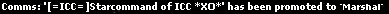
WH 40k armies, Grey Knights, Dark Angles, Imperial Guard (Vostroyan First Born) and Orks.
There is a thin line between knowing when to give up and when to try harder.

|
Coeus
Grand Admiral
Sundered Weimeriners

Joined: March 22, 2006
Posts: 2815
From: Philly
|  Posted: 2010-07-06 21:06 Posted: 2010-07-06 21:06
UAC is the worst AOL inspired garbage that MicroShaft ever put into an OS (yes, including all of Windows ME). Disable it if you know what's good for you. Thats why they shipped it completely inactive in Win7...
_________________
Do I really look like a guy with a plan?
'I'm gonna go crazy, and I'm taking you with me!'

ICC Security Council Chief Enforcer


|
Eledore Massis [R33]
Grand Admiral
Templar Knights

Joined: May 26, 2002
Posts: 2694
From: tsohlacoLocalhost
|  Posted: 2010-07-07 00:27 Posted: 2010-07-07 00:27
Quote:
| On 2010-07-06 21:06, Coeus wrote:
UAC is the worst AOL inspired garbage that MicroShaft ever put into an OS (yes, including all of Windows ME). Disable it if you know what's good for you. Thats why they shipped it completely inactive in Win7... |
|
ITs the first ever attempt to Secure the Core of the operating system.. It may have some issue's but i say its all between your ears.
*Nix systems have had these or years and Apple just obfuscates a lot more then MS.
It is there for a reason and it won't go away in later versions, unlike the "disable" option witch may go away in later versions of winhoos.
On topic, you will always get the UAC warning because of the reason Continuum above here gave. there is no way around it with the single exception of disabling the whole UAC.
_________________
DS Discordion
|
Wild Cat
Fleet Admiral
Joined: August 28, 2004
Posts: 109
From: The Netherlands
|  Posted: 2010-07-07 12:16 Posted: 2010-07-07 12:16
Oke thanks for the feedback.
It's not like I will sleep any better now I know what/why the UAC goes in a nuproar when GCQL is started.
Any one know if exceptions can be made to certain programs that the UAC will ignore it or knows application X has been approved by the user?
_________________
Wild Cat
Dutch Time
|
*Obsidian Shadow*
Grand Admiral
Joined: January 03, 2010
Posts: 316
|  Posted: 2010-07-07 12:35 Posted: 2010-07-07 12:35
it has to be fully disabled you can´t create exceptions
_________________
|
NoBoDx
Grand Admiral
Joined: October 14, 2003
Posts: 784
From: Germany / NRW
|  Posted: 2010-07-07 13:18 Posted: 2010-07-07 13:18
afaik the launcher start an application (DS itself) and thats, why uac keeps whining
_________________
The only good 'ooman is a dead 'ooman. An' da only fing better than a dead 'ooman'z a dyin' 'ooman who tell you where ter find 'is mates.
|
Eledore Massis [R33]
Grand Admiral
Templar Knights

Joined: May 26, 2002
Posts: 2694
From: tsohlacoLocalhost
|  Posted: 2010-07-07 15:46 Posted: 2010-07-07 15:46
Quote:
| On 2010-07-07 13:18, NoBoDx wrote:
afaik the launcher start an application (DS itself) and thats, why uac keeps whining |
|
Nope GCQL checks files in its own directory, and will Overwrite those files instead of appending/modifying them. This causes UAC to whine..
A application starting another application is perfectly fine for UAC.
_________________
DS Discordion
|
Mr Black
Grand Admiral
Palestar

Joined: September 20, 2003
Posts: 486
From: Gaifenland
|  Posted: 2010-07-07 21:28 Posted: 2010-07-07 21:28
You can download a program called TweakUAC that will enable you to run UAC in 'quiet' mode, or turn UAC off completely (not recommended). Running UAC in 'quiet' mode will stop the annoying popups every time you run GCQL while retaining the functionality of UAC on your machine.
You will want to read this article first so that you understand what enabling 'quiet' mode will do before you make a decision on using this software:
http://www.tweak-uac.com/uac-quiet-mode/
You can download TweakUAC here:
http://www.tweak-uac.com/download/
_________________
 \\r\\n \\r\\n
DarkSpace Administrator - \\r\\n
drafell@palestar.com
|
$yTHe {C?}
Grand Admiral
Sundered Weimeriners

Joined: September 29, 2002
Posts: 1292
From: Arlington, VA
|  Posted: 2010-07-07 21:51 Posted: 2010-07-07 21:51
Do this:
Start>Programs>Accessories>Right Click Command Prompt>Run As Administrator
If you don't have that option, navigate to C:\Windows\system32 (I am assuming C: is root for you) and right click on cmd.exe and run as administrator.
Type the following:
net user administrator /active:yes
Transfer everything you want out of your user profile (google it) and then just login as that account. Congratulations! You are now logged i as the built-in Administrator account, which means the UAC will never prompt ever.
_________________
|