| Author |
GameCQ server port |
Scarecrow
Cadet
Joined: November 18, 2004
Posts: 5
|  Posted: 2004-11-19 04:02 Posted: 2004-11-19 04:02
Hi can someone tell me the port number for the GameCQ Server, i really wan to play this game
_________________
|
Meko
Grand Admiral
Joined: March 03, 2004
Posts: 1956
From: Vancouver
|  Posted: 2004-11-19 04:19 Posted: 2004-11-19 04:19
hello, umm...
whats the problem? if you post a more detailed problem, system specs and that kind of stuff im sure the devs or mods can get ya in here right away.
_________________


|
Scarecrow
Cadet
Joined: November 18, 2004
Posts: 5
|  Posted: 2004-11-19 04:24 Posted: 2004-11-19 04:24
heh sorry
yeah i have all the ports open on the list needed(9100,9001,9004 and 9101), but when i get to the connecting to GameCQ server
it goes "failed to connect the the Gameqc server, please try later"
??
and i tryed to deleat that command line like in that other post but that wasn't in there
_________________
|
Tellaris
Grand Admiral
Galactic Navy

Joined: April 30, 2002
Posts: 830
From: Land of Chocolate
|  Posted: 2004-11-19 16:39 Posted: 2004-11-19 16:39
If its a firewall, just disable it, so much easier.
_________________
Captain of the StarCruiser
I hit planets for fun!
Spellchecker, the POWER t00l
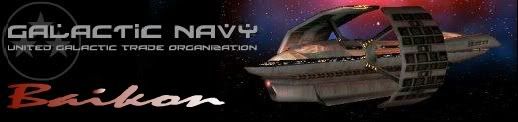
|
BackSlash
Marshal
Galactic Navy

Joined: March 23, 2003
Posts: 11183
From: Bristol, England
|  Posted: 2004-11-19 17:03 Posted: 2004-11-19 17:03
in your config there might be a line called metaserver= or something, delete that.
Also open ports 9000-9100. I believe this should help  , also disabling your firewall would help. , also disabling your firewall would help.
_________________

|
Scarecrow
Cadet
Joined: November 18, 2004
Posts: 5
|  Posted: 2004-11-19 22:33 Posted: 2004-11-19 22:33
if i could get rid of the firewall i would but i can't
now i have a ISA proxy server, the firewall is on that and i connect to the internet though that
i have the ports 9000, 9100, 9004, 9001,
and i can not connect to the lobby
now i have done network traces trying to find the port that the GameCQ server talks though and have had no luck so far
all i have found from the trace is my computer talking to a port 9000 or 9100, then nothing
this is rather odd and am very confused as to why the server ports are not listed on the site
_________________
|
Tael
2nd Rear Admiral
Palestar

Joined: July 03, 2002
Posts: 3695
From: San Francisco Bay Area
|  Posted: 2004-11-19 23:41 Posted: 2004-11-19 23:41
Open Ports 9000 to 9010
The game makes its initial connection on these ports.
_________________


|
Scarecrow
Cadet
Joined: November 18, 2004
Posts: 5
|  Posted: 2004-11-20 00:27 Posted: 2004-11-20 00:27
ok the lobbie's working
but what are the ports the servers use?
eg, metaverse.darkspace.net:XXXXX<---- need port info
_________________
|
Xilaratu
Cadet
Joined: May 06, 2004
Posts: 745
From: Florida
|  Posted: 2004-11-20 02:19 Posted: 2004-11-20 02:19
9000-9100 
Like Backy Said.
EDIT: It should give you a range box for port forwarding... but 8999-9101, that'll work on almost ALL port forwarding situations.
[ This Message was edited by: The Darkspacian {=FI=} on 2004-11-20 02:20 ]
_________________
Move like water.
|
Scarecrow
Cadet
Joined: November 18, 2004
Posts: 5
|  Posted: 2004-11-20 02:38 Posted: 2004-11-20 02:38
ok im using a ISA server (a proxy server)
now i will not turn it off
and i am not going to open a 100 ports just to use 2 servers
y oh y can't someone tell me what the ports are for the metaverse and the neebie servers!
2 Numbers! thats all i need
eg, metaverse.darkspace.net:XXXXX <---- those X's are the port number, that is what i need
not "oh just play with ur firewall off", that just defeats the point of having one
now i am really close to just giving up on this game and going back to eve
so please all i want is the Port numbers for 2 servers
THAT MEANS TWO NUMBERS NOT 9000-9100!
sorry if i sound rude, but ive beening trying for the last 2 hours to get this to work
_________________
|
Xilaratu
Cadet
Joined: May 06, 2004
Posts: 745
From: Florida
|  Posted: 2004-11-20 02:41 Posted: 2004-11-20 02:41
I'd try support@palestar.com
(Or one of you admins could look at this  ) )
_________________
Move like water.
|
BackSlash
Marshal
Galactic Navy

Joined: March 23, 2003
Posts: 11183
From: Bristol, England
|  Posted: 2004-11-20 03:05 Posted: 2004-11-20 03:05
I believe the game uses more than two ports to communicate, hence why you use 9000-9100, although I could be wrong. Best bet would be to ask support via that email ^.
_________________

|
Chromix
Cadet
Joined: June 29, 2001
Posts: 3052
|  Posted: 2004-11-20 04:48 Posted: 2004-11-20 04:48
The gameservers use a portfrange from 9000 to 9100 as already stated.
You do not need to forward these Ports to your PC, since no connections to your PC will be opened.
You just need to open these ports for outgoing connections, so you can connect.
If you don't want to allow "everything as long as it uses these ports",
simply allow all traffic to 209.198.154.11 - 209.198.154.24.
There is no point in limiting the outgoing ports anyway.
Your port 80 is open, since you can obviously load websites. Malware can use that port to connect to servers/upload information.
If you do application based filtering, maybe only your webbrowser is allowed to do so. In that case, simply set one rule, to allow all connections for darkspace, and you're done.
_________________

|