| Author |
iKerrel.exe? |
chis
Cadet
Joined: November 21, 2003
Posts: 3
From: scotland
|  Posted: 2003-11-21 20:15 Posted: 2003-11-21 20:15

wuts this O_o
says it when i goto install, then when i hit ok, instalation closes 
help please 
[ This Message was edited by: chis on 2003-11-21 20:16 ]
_________________
chis


|
Tellaris
Grand Admiral
Galactic Navy

Joined: April 30, 2002
Posts: 830
From: Land of Chocolate
|  Posted: 2003-11-21 21:07 Posted: 2003-11-21 21:07
I just did a search for the file. My System is Win XP.
Name: Ikernel.exe
In Folder: C:Program FilesCommon FilesInstallSheildengine6intel 32
Size: 597 KB
Type: Application
Date Modified: 9/5/2001
That was the last time I installed anything.
Thus
I conclude that IKernel.exe is a system file, important to installing things to windows. If the file is not present on your system, you may need to reinstall Windows. Or, it may be possible to locate what you are missing on your windows CD (I think)
If you do not use windows, then I have no idea what the solution may be. Try a search on your computer, it may turn out to be a bad file location path.
This is just a shot in the dark, actually. More of a guess really.
IF YOU ARE USEING WINDOWS XP, YOU MUST HAVE ADMINISTRATOR PRIVALAGES TO INSTALL PROGRAMS!
[ This Message was edited by: Baikon The Spellchecker on 2003-11-21 21:17 ]
_________________
Captain of the StarCruiser
I hit planets for fun!
Spellchecker, the POWER t00l
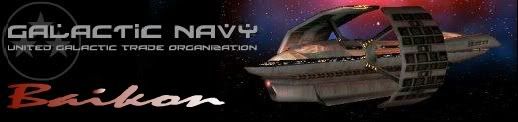
|
chis
Cadet
Joined: November 21, 2003
Posts: 3
From: scotland
|  Posted: 2003-11-21 21:33 Posted: 2003-11-21 21:33
thanks for the help, ill check if i have this ikernel thing
i do have admin , becuase it just sorta logs onto my computer (im on xp)
altho it could be linked with my current problem (that happend ALL of a suden) my whole c: has become read only.. and wont let me take it of.. causes some problems..this could belinked..
_________________
chis


|
Tellaris
Grand Admiral
Galactic Navy

Joined: April 30, 2002
Posts: 830
From: Land of Chocolate
|  Posted: 2003-11-21 21:47 Posted: 2003-11-21 21:47
Hmm... If its all read only, there may be an error in your system that may require a reinstall. If you can isolate the error, that would be best.... Might want to contact Microsoft about this, it looks like a Windows related problem, not DarkSpace's
This is the link to Microsoft's support page.
http://support.microsoft.com/
[ This Message was edited by: Baikon The Spellchecker on 2003-11-21 21:50 ]
_________________
Captain of the StarCruiser
I hit planets for fun!
Spellchecker, the POWER t00l
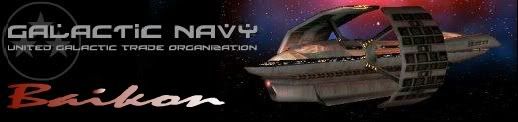
|
MOC
Admiral
Joined: January 30, 2003
Posts: 66
From: Ocean City ,Maryland
|  Posted: 2003-11-22 00:03 Posted: 2003-11-22 00:03
try this first,much quicker. 1. Click Start.
2. Click Run.
3. Type SFC /scannow in the run command slot. (Note: there is a space after SFC and that's a FORWARD slash in the middle, there.)
4. Press OK button below on run command menu box..
It will ask for your operating system disc/CD. Put it in your CD-ROM, and let it work.
_________________
|
chis
Cadet
Joined: November 21, 2003
Posts: 3
From: scotland
|  Posted: 2003-11-22 09:55 Posted: 2003-11-22 09:55
Quote:
|
On 2003-11-21 21:47, Baikon The Spellchecker wrote:
Hmm... If its all read only, there may be an error in your system that may require a reinstall. If you can isolate the error, that would be best.... Might want to contact Microsoft about this, it looks like a Windows related problem, not DarkSpace's
This is the link to Microsoft's support page.
http://support.microsoft.com/
[ This Message was edited by: Baikon The Spellchecker on 2003-11-21 21:50 ]
|
|
yeah i know that problem aint related to darkspace.. just the read only thing is wierd.. and i rather not goto MS they might want to get data from my pc 
Quote:
| try this first,much quicker. 1. Click Start.
2. Click Run.
3. Type SFC /scannow in the run command slot. (Note: there is a space after SFC and that's a FORWARD slash in the middle, there.)
4. Press OK button below on run command menu box..
It will ask for your operating system disc/CD. Put it in your CD-ROM, and let it work. |
|
I tried that (you do need a space SFC) it scanned (asked for no discs) but didnt help, but thanks for that anyways
_________________
chis


|
Guard001
Cadet
Joined: December 07, 2003
Posts: 24
|  Posted: 2003-12-07 21:03 Posted: 2003-12-07 21:03
I was just about to post something about the ikernal.exe. It pops up with and error. it come from this downloadable also http://www.darkspace.net/downloads.htm?download_id=107
I have tried to figure out what is causing it but no luck. Kernal is inportant since I have seen it is related to installshield. Just cant get it to work. I alos have another user name account but thats only for administrative use(its for my dad just incase I mess up something on this user name). I am hoping I can solve this soon. Would anyone know how to repair it or how to get the thing to work? If you can It would be a life saver.. thanks
_________________
http://img.villagephotos.com/p/2003-12/526990/ColdBlood.jpg
|
Guard001
Cadet
Joined: December 07, 2003
Posts: 24
|  Posted: 2003-12-07 21:12 Posted: 2003-12-07 21:12
Yo Baikon. So that means I will get that message if I dont have administrative privilages? that may explain why I get the error on Ikernel.eve. Is this true? Just need to know so I dont have to reinstall windows... .... I havent checked if it is in text format yet.. Please respond soon...I want to be able to play withought alll these problems that keep poping up .... I havent checked if it is in text format yet.. Please respond soon...I want to be able to play withought alll these problems that keep poping up
_________________
http://img.villagephotos.com/p/2003-12/526990/ColdBlood.jpg
|
Sardaukar
Admiral
Raven Warriors
Joined: October 08, 2002
Posts: 1656
|  Posted: 2003-12-07 21:21 Posted: 2003-12-07 21:21
I have a similar problem. All of the sudden, when I click on C Drive under My Computer, it opens 'setup.exe' and says I do not need to install this, that windows is already current. Win98SE. I just drop down the address bar and select C: to bypass this
_________________
|
Tellaris
Grand Admiral
Galactic Navy

Joined: April 30, 2002
Posts: 830
From: Land of Chocolate
|  Posted: 2003-12-07 21:21 Posted: 2003-12-07 21:21
Check if you have admin privalages. If you don't, you need to give them to yourself.
_________________
Captain of the StarCruiser
I hit planets for fun!
Spellchecker, the POWER t00l
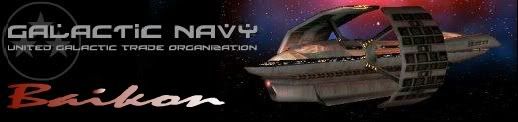
|
Guard001
Cadet
Joined: December 07, 2003
Posts: 24
|  Posted: 2003-12-07 21:28 Posted: 2003-12-07 21:28
How do I give admin privilages to myself? I dont know dads password... 
_________________
http://img.villagephotos.com/p/2003-12/526990/ColdBlood.jpg
|
Guard001
Cadet
Joined: December 07, 2003
Posts: 24
|  Posted: 2003-12-07 21:29 Posted: 2003-12-07 21:29
I got the downloadable version of this game. from downloads. Would this be one of the problems?
_________________
http://img.villagephotos.com/p/2003-12/526990/ColdBlood.jpg
|
TheEvilGriffin
Cadet
Joined: October 16, 2002
Posts: 897
|  Posted: 2003-12-08 00:13 Posted: 2003-12-08 00:13
The problem is NOT the DarkSpace installer. The problem IS access rights on YOUR PC. Quite simply , it appears you dont have rights to install programs, and if your sure you do have rights try installing something else and see if you get the same error. If you do, back to what i originally said, you dont have access rights.
_________________

[ This Message was edited by: TheEvilGriffin on 2003-12-08 00:13 ]
_________________


|
peanutbutter
Cadet
Joined: November 04, 2001
Posts: 341
|  Posted: 2004-01-01 07:38 Posted: 2004-01-01 07:38
Quote:
|
On 2003-12-07 21:28, Guard001 wrote:
How do I give admin privilages to myself? I dont know dads password... 
|
|
well if there is a sparepartition/extradrive and u have the cd for installing the os create a multiboot setup - ure father's installation won't be touched and u can do everything u want if u boot with that fresh 2nd boot where of cause u have the adminpriviledges. if there is none and there is enough free space ask him to use partition magic to create a new partition large enough for what ure doing. the multiusercode is still way behind unix/linux so it is not really usuable yet - seperate os for each user is still better if everyone needs to be admin.
_________________


|