| Author |
Problem loading dark space |
Hippie_boy99
Midshipman
Joined: May 10, 2010
Posts: 3
|  Posted: 2010-05-11 16:05 Posted: 2010-05-11 16:05
Hi
I have installed dark space and set up account
When I go to load it it gets to login screen, and i log in
After this it says an error occured please try again later
Is this a problem with my computer of at the other end
Im new to this and would be grateful for any help
Cheers
Hippie_boy99
_________________
|
Starcommander
Marshal
Joined: December 14, 2005
Posts: 579
From: In your base, stealing your cookies
|  Posted: 2010-05-11 16:31 Posted: 2010-05-11 16:31
Somethings blocking GCQL from updating, which is the launcher/chat room for Darkspace. Make sure that your firewall isn't blocking it from being able to update properly.
_________________
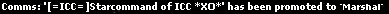
WH 40k armies, Grey Knights, Dark Angles, Imperial Guard (Vostroyan First Born) and Orks.
There is a thin line between knowing when to give up and when to try harder.

|
Gejaheline
Fleet Admiral
Galactic Navy

Joined: March 19, 2005
Posts: 1127
From: UGTO MUNIN HQ, Mars
|  Posted: 2010-05-11 16:37 Posted: 2010-05-11 16:37
Which operating system are you using? If memory serves, Vista does something annoying to the updater, for example, where you have to run it as an administrator and/or disable UAC.
_________________
[Darkspace Moderator] [Galactic Navy Fleet Officer]

|
BackSlash
Marshal
Galactic Navy

Joined: March 23, 2003
Posts: 11183
From: Bristol, England
|  Posted: 2010-05-11 16:54 Posted: 2010-05-11 16:54
As someone above me stated, something is stopping GameCQ Lobby from updating or connecting.
Your best bets would be to run DS with admin privaliges, and install it outside of the Program Files folder. You should also check your firewall and router settings so that they're set to allow DS.
- J
_________________

|
Katejina
Grand Admiral
Galactic Navy

Joined: February 13, 2010
Posts: 73
From: katejina
|  Posted: 2010-05-11 17:40 Posted: 2010-05-11 17:40
If its the updater ,which I dont think it is as he was describing, you can just cancel it and it will update when you try launching the game from GCQL.
_________________

|
BackSlash
Marshal
Galactic Navy

Joined: March 23, 2003
Posts: 11183
From: Bristol, England
|  Posted: 2010-05-11 18:51 Posted: 2010-05-11 18:51
Katejina the update you see before you login is when the update shell is called to look for updates for the GameCQ system. This is the only time updates to GCQL happen and are absolutely necessary. You should only skip this when you're having issues updating GCQL. However if the update server cannot be reached, it gives you the option of continuing to login.
If the metaserver cannot be reached upon login, then that means either there's something wrong with your network, the routing between your connection and the DarkSpace ISP, or the metaserver is down.
Since the metaserver is up, I can only assume there is something wrong with either the routing between your modem and our ISP, or there is something wrong with within your personal network.
To help us aid you in solving your problem, please provide a trace to the following ip: "mirror-server.darkspace.net".
If this returns an error, please try 216.240.152.146.
You can run a tracert by doing the following:
1) Enter the start menu, and go to "Run".
2) Enter "cmd" into the box that comes up, and hit enter.
3) A black box should have apeared, enter "tracert mirror-server.darkspace.net >C:
esults.txt" into the box and hit enter. Wait for the tracert to run - this could take a few minutes.
4) A text file called "results.txt" will now reside in your C:\ drive. Open this, and copy its contents into the forums, and post it.
If there are no routing issues between you and the metaserver, you should see the following:
Tracing route to titan.palestar.com [216.240.152.146]
over a maximum of 30 hops:
1 <1 ms <1 ms <1 ms 192.168.1.1
2 10 ms 21 ms 20 ms 10.11.232.1
3 37 ms 55 ms 42 ms osr02azte-v15.network.virginmedia.net [80.192.0.3]
4 9 ms 12 ms 8 ms aztw-core-1b-ae0-0.network.virginmedia.net [80.1.241.13]
5 11 ms 19 ms 18 ms brhm-bb-1b-as1-0.network.virginmedia.net [213.105.175.161]
6 15 ms 16 ms 14 ms manc-bb-1a-so-613-0.network.virginmedia.net [62.252.192.85]
7 20 ms 17 ms 24 ms glfd-bb-1b-ae1-0.network.virginmedia.net [213.105.175.146]
8 19 ms 21 ms 25 ms redb-ic-1-as0-0.network.virginmedia.net [62.253.185.78]
9 31 ms 32 ms 18 ms 75-126-245-83.packetexchange.net [83.245.126.75]
10 114 ms 106 ms 128 ms te1-3.cr01.iad01.us.mzima.net [69.174.120.97]
11 123 ms 126 ms 120 ms te1-3.cr01.atl01.us.mzima.net [69.174.120.53]
12 173 ms 142 ms 140 ms te0-1.cr01.dfw01.us.mzima.net [69.174.120.49]
13 167 ms 175 ms 171 ms te1-1.cr01.phx01.us.mzima.net [69.174.120.37]
14 177 ms 176 ms 180 ms te1-1.cr01.lax02.us.mzima.net [69.174.120.33]
15 228 ms 172 ms 247 ms ge0-calpop.cust.lax02.mzima.net [72.37.172.90]
16 173 ms 174 ms 174 ms titan.palestar.com [216.240.152.146]
Trace complete.
If you see something like this, then the issue lies within software on your machine (firewall), or your router.
[ This Message was edited by: BackSlash on 2010-05-11 18:54 ]
_________________

|
Hippie_boy99
Midshipman
Joined: May 10, 2010
Posts: 3
|  Posted: 2010-05-12 14:10 Posted: 2010-05-12 14:10
Hi guys thanks for the quick responce
I am running vista
these are the results from the tracert
Tracing route to 216.240.152.146. [216.240.152.146]
over a maximum of 30 hops:
1 1 ms <1 ms <1 ms 192.168.0.1
2 30 ms 30 ms 31 ms lo98.sc-acc-sip-1.as9105.net [212.74.102.14]
3 30 ms 30 ms 30 ms 10.72.4.66
4 30 ms 30 ms 30 ms 10.72.9.217
5 43 ms 54 ms 31 ms xe-1-2-0-10.lon10.ip4.tinet.net [213.200.77.49]
6 135 ms 113 ms 110 ms xe-3-3-0.nyc32.ip4.tinet.net [89.149.187.142]
7 101 ms 101 ms 101 ms Te-3-4.car3.NewYork1.Level3.net [4.68.110.77]
8 114 ms 119 ms * vlan89.csw3.NewYork1.Level3.net [4.68.16.190]
9 108 ms 111 ms 104 ms ae-84-84.ebr4.NewYork1.Level3.net [4.69.134.121]
10 247 ms 198 ms 179 ms ae-2-2.ebr4.SanJose1.Level3.net [4.69.135.185]
11 178 ms 178 ms 198 ms ae-74-74.csw2.SanJose1.Level3.net [4.69.134.246]
12 188 ms 179 ms 180 ms ae-73-73.ebr3.SanJose1.Level3.net [4.69.134.229]
13 184 ms 180 ms 180 ms ae-2-2.ebr3.LosAngeles1.Level3.net [4.69.132.10]
14 180 ms 179 ms 180 ms ae-2-70.edge1.LosAngeles9.Level3.net [4.69.144.74]
15 177 ms 178 ms 179 ms CALPOPCOM-I.edge1.LosAngeles9.Level3.net [4.53.228.66]
16 178 ms 193 ms 177 ms zlata.calpop.com [206.125.44.253]
17 178 ms 177 ms 178 ms titan.palestar.com [216.240.152.146]
Trace complete.
Doesnt look like there's anything wrong to me but I could be wrong
I tried running it with my firewall off
Which still didnt work
Could it be being blocked by the fire wall on my router ?
Thanks for the help
Hippie_boy99
_________________
|
BackSlash
Marshal
Galactic Navy

Joined: March 23, 2003
Posts: 11183
From: Bristol, England
|  Posted: 2010-05-12 14:25 Posted: 2010-05-12 14:25
Are you running DarkSpace/GCQL with admin permissions?
Right click on the GCQL and select "Run as Administrator".
_________________

|
Hippie_boy99
Midshipman
Joined: May 10, 2010
Posts: 3
|  Posted: 2010-05-13 10:25 Posted: 2010-05-13 10:25
Yes I am running it on hidden admin account without UAC, So runs under full admin privaliges
_________________
|