| Author |
Popups crashing my computer |
Casper
Cadet
Joined: June 04, 2003
Posts: 4
|  Posted: 2003-09-24 03:29 Posted: 2003-09-24 03:29
constantly my computer crashes when playing DS, and i recently foundout it was the dam popup ads doing it. anyone know any good "Free" Spyware killing software?
_________________
|
Axianda The Royal
Fleet Admiral
Terra Squadron
Joined: November 20, 2001
Posts: 4273
From: Axianda
|  Posted: 2003-09-24 03:51 Posted: 2003-09-24 03:51
Try looking for Adware at www.download.com
its just what you need to get rid of them and pretty easy to use
_________________

- Axi
|
g0ds s0ldier
Grand Admiral
Pitch Black

Joined: October 24, 2002
Posts: 954
|  Posted: 2003-09-24 07:05 Posted: 2003-09-24 07:05
Goto Download.com, and download "SpyBot: Search & Destroy"...Update it before scanning for Spyware.
I'm not sure but I think I read somewhere that Ad-Aware comes WITH SpyWare....
_________________

"You've never really lived untill you've nearly died" - Raggs Uncle
[ This Message was edited by: g0ds s0ldier on 2003-09-24 07:18 ]
_________________
Pitch Black
|
Daylight \"The Beginning\"
Grand Admiral
Joined: July 24, 2002
Posts: 608
From: Oregon, USA
|  Posted: 2003-09-24 08:41 Posted: 2003-09-24 08:41
Here...just click in this and install...pop ups gone!
http://www.oregonisonline.com/downloads/PopUpStopper26.exe
_________________

[ This Message was edited by: Daylight (The Begining) on 2003-09-24 08:43 ]
_________________


|
Selvarian {IMC}
Cadet
Joined: August 18, 2001
Posts: 1242
From: GA, USA
|  Posted: 2003-09-24 09:16 Posted: 2003-09-24 09:16
First, here is the home site for LavaSoft's Ad-Aware:
http://www.lavasoft.de/
Second, there is NO ADWARE or SPYWARE in Ad-Aware. Period. They would have to be suicidal morons to put the very thing that they are trying to help you kill off in their own software. So, any rumors to the contrary are just that, rumors.
Lastly, it sounds like you are having a different problem than simple pop-up ads. If they are in a dialog box with an OK button, and are text-only, then you are getting Messenger service alerts. The above-mentioned software will NOT help to get rid of those. You will have to turn off the Messenger service on your system to stop those.
To do this, open your control panel (how you do that depends on the specific version of Windows you are using) and look for the Services or Computer Administration applet (and then the Services applet inside of it). Look for the Messenger service, right-click on it, select Startup or Properties and set it to Disabled on Startup. Then Stop it by clicking the appropriate button or menu item. After that, you will no longer get those kinds of pop-up messages.
_________________
Selvarian
Prime Engineer
Caitian Defense Corps
Founding Member - Interstellar Mercenary Corps


|
Doran
Chief Marshal
Galactic Navy

Joined: March 29, 2003
Posts: 4032
From: The Gideon Unit
|  Posted: 2003-09-24 09:40 Posted: 2003-09-24 09:40
popups eh?
1 dont have IE open while playing ds
2 dont use IE, use something like mozilla or opera, with built in popup blocking goodness
3 if u just gotta use IE, analogx.com has a little program called POW!, works wonders
_________________

|
Quistis {C?}
Cadet
Evil Empires Inc.
Joined: April 06, 2002
Posts: 1536
|  Posted: 2003-09-24 11:42 Posted: 2003-09-24 11:42
Where is everyon getting all these pop ups from?...I browse the web sometimes and I barley ever get pop ups... Except for and occasional banner add and GeoCities pages...i dont think I really ever get them...I had to actually look up what a pop up was...
Anyway...I posted this cause I feel like Im missing out on something...
_________________
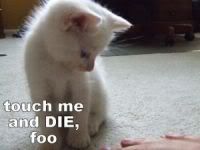
|
IceMECH
Fleet Admiral
Joined: February 10, 2002
Posts: 45
|  Posted: 2003-09-24 13:06 Posted: 2003-09-24 13:06
Yes, spybot is good. Mcafee virus scanner finds and removes spyware and that pop-up add stuff that the spyware puts on your machine. Very irritating stuff.
As for popup free browsing, I suggest downloading Mozilla Firebird from Mozilla.org. I'm running the latest "stable" release (0.61). It runs great, haven't seem popups in weeks. Tabbed browsing and supports all the new fancy standards.
Good luck!
-IceMECH
_________________
|
Tael
2nd Rear Admiral
Palestar

Joined: July 03, 2002
Posts: 3697
From: San Francisco Bay Area
|  Posted: 2003-09-24 13:26 Posted: 2003-09-24 13:26
As Selvarian said, more than likely you are getting Windows Messanging Service spam. If you are not behind a firewall and have the Messaging Service enabled, you will get blind pop-ups of spam from companys that are just blindly sending system messages to IP addresses.
To to the Control Panel, Services (located under Computer Management on XP), find the MESSENGER service, and change its startup to DISABLED
Then stop the service and wha-lah.. no more spam system messages.
The service comes enabled by default to allow system status and administrative messages from the server or administrator in a network environment. Its antiquated and not necessary on a home or office these days. So turning it off does not hurt anything.
_________________

|
Casper
Cadet
Joined: June 04, 2003
Posts: 4
|  Posted: 2003-09-25 01:53 Posted: 2003-09-25 01:53
Thanx guys, I appreciate the help, I really do.
_________________
|
peanutbutter
Cadet
Joined: November 04, 2001
Posts: 341
|  Posted: 2003-10-23 08:13 Posted: 2003-10-23 08:13
well check if instant messenger is enabled (that is the worthest networktool i ever saw in 25 years. if installed, it allows almost everyone to take over critical systemcode) -icq is installed or u still using older tools like netscope - ms patched certain networkparameter which conflicting with older softwareproxies.
_________________


|