| Author |
Community Discord |
SnipeDragon
Marshal
Palestar

Joined: January 03, 2005
Posts: 38
From: Texas, USA
|  Posted: 2016-05-29 19:40 Posted: 2016-05-29 19:40
I have seen a few people asking about voice communication services over the past week. In answer to that, I have gone ahead and setup a Community Discord server for us all to use.
For those of you who are not familiar, Discord is a VoIP communications platform that has been steadily gaining ground over the past year as a replacement for Vent/Mumble/TeamSpeak/Skype etc. Best of all, it is forever free (both the client, and servers for the platform.)
If you have used discord before, and don't need a tutorial on getting started, here is a never-expiring invite link to the DarkSpace Discord:
https://discord.gg/4RszGrC
Otherwise, if Discord is new for you, I will give you a quick tutorial on downloading the app, getting it setup and joining the DarkSpace Discord.
Downloading/Install Discord
1) Discord is available in 2 forms, either through your web browser with limited functionality, or through their own applications which you can download. Current platform availability includes Windows, Mac as well as iOS and Android mobile devices.
2) In order to use the most functionality (Push to Talk, for instance), you will need to download the PC app. You may find the latest version here:
https://discordapp.com/download
3) After downloading and installing the application, on your first launch you will be prompted to either sign in or to create an account, doing so is simple and free:
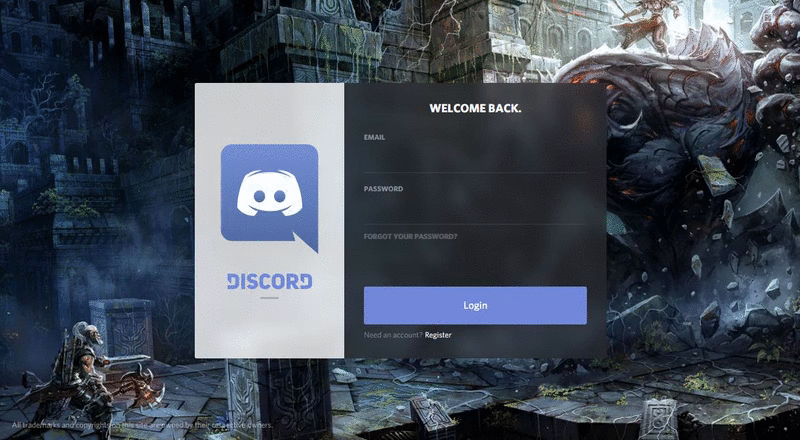
4) Once you have signed up for an account, you will need to verify your email address by clicking the link that is mailed to you. After that, joining the DarkSpace discord is simple, on the left hand side of the screen, you will see a + sign surrounded by dotted lines. Click on this, then click on join server and paste in the invite link:
https://discord.gg/4RszGrC
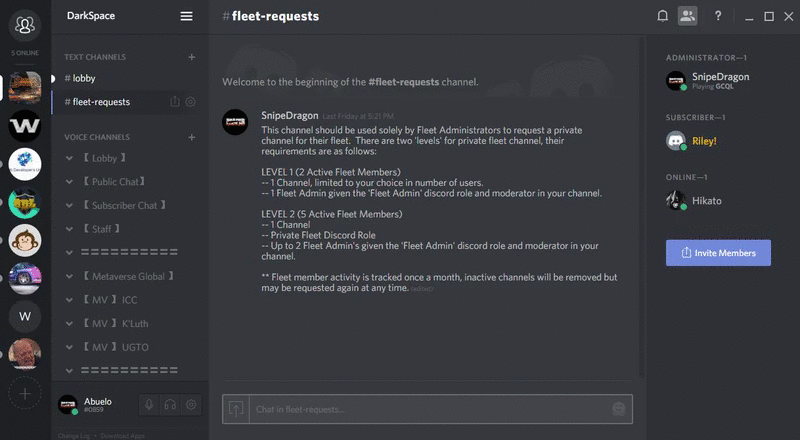
5) If you sign up with a different display name than what you typically use around DarkSpace, you can change your nickname on the DarkSpace discord alone by right clicking on yourself in the left hand user list and using the 'Change Nickname' option:
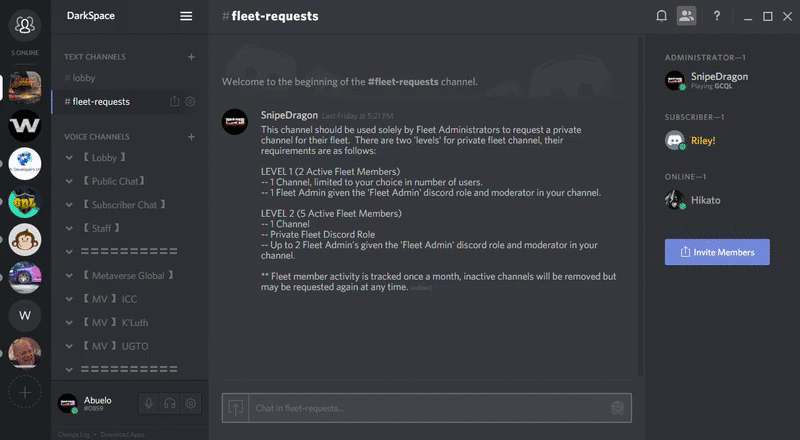
6) If you have a microphone and would like to use PTT (Push-to-Talk), you may set it up in your settings in the Discord application:
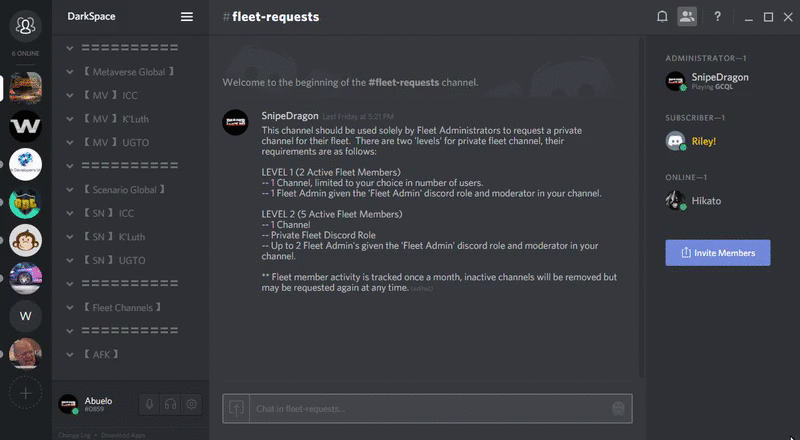
==========
Now that the tutorial is out of the way, I would like to cover a couple more topics:
DarkSpace Discord Guidelines
1) Staff Members in DarkSpace hold the same position in the community discord.
2) Treat other users how you wish to be treated.
3) Do not metagame/spy on other factions using the faction-specific voice channels. You can be removed from a channel, kicked or possibly banned from the DarkSpace Discord for being in a faction-specific channel while logged into another faction. For instance, someone who is playing K'Luth should not be in the ICC or UGTO faction channels in Discord.
4) These guidelines are subject to change at any time, for any reason.
DarkSpace Discord Fleets
1) I have created a section in the discord for private fleet channels. Guidelines for requesting a fleet channel may be found in discord, in the #fleet-requests text channel. These guidelines may change based on suggestions.
If you have any questions about Discord, please feel free to message me either on GameCQ, in the community Discord, or by replying to this post.
[ This Message was edited by: Doran on 2018-06-13 17:55 ]
_________________

|
Pantheon
Marshal
Palestar

Joined: May 29, 2001
Posts: 1789
|  Posted: 2016-05-31 16:09 Posted: 2016-05-31 16:09
Thanks for taking the time to do this, Snipe!
_________________

|