 | |  |  | |  |  |
| 5.2.3 Options |
The in-game options menu allows you to adjust audio and video settings without having to run the client setup program directly from GCQL. The downside is some options may not take effect until the game client is restarted.
The options menu can be accessed at any time during gameplay by pressing the ESC key and clicking the Options button. |
| 5.2.3.1 Video |
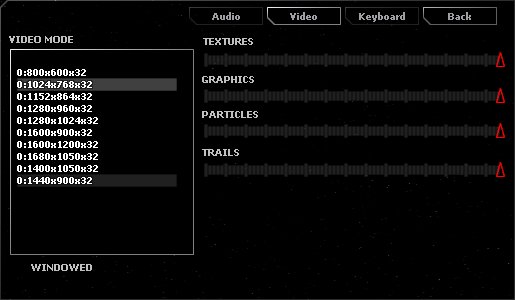
o Video Mode
Changes game resolution on the fly, click to set.
o Textures
This interface allows you to choose the level of detail for the in-game textures. Higher quality means better looking objects, but it will require more memory for good performance. Requires client restart to take effect.
o Graphics
This interface allows you to choose the level of detail of special effects such as light from weapon impacts. At the highest setting, LOD (Level of Detail) scaling is disabled.
o Particles
This slider adjusts the number of particles rendered when observing an explosion. It also adjusts the number of particles rendered when observing an Interdictor or ELF Field.
o Trails
This slider allows you to set the relative length of ship/missile/fighter engine trails. Experiment to find your own favorite setting. At 0%, there will be no trails visible. For the most part, this change is purely cosmetic and should not change performance. |
| 5.2.3.2 Audio |
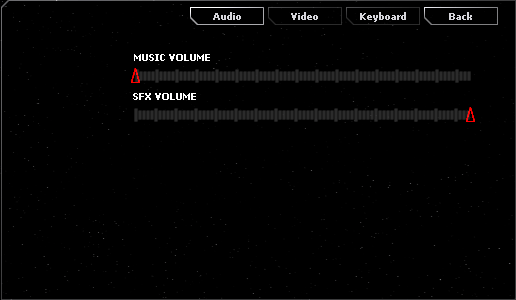
o Music Volume This slider adjusts the volume of the in-game music. Requires client restart to take effect.
o SFX Volume
This slider adjusts the volume of the in-game sound effects. |
| 5.2.3.3 Keyboard |
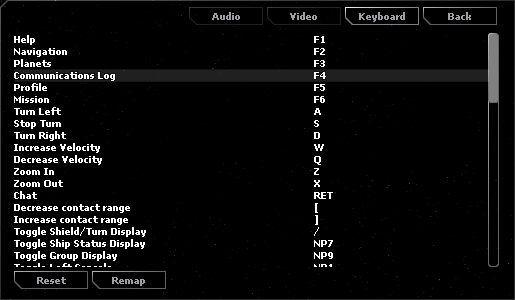
Displays a list of game functions and their corresponding key commands.
To change a key command, select the command and press the Remap button, then press the desired key or key combination.
NOTE: It's a known issue that the displayed key list is inaccurate. This is a feature from an earlier time in darkspace's history which was removed many versions ago. We will get this list updated to the accurate key commands as soon as possible. |
|
|  |  |  |
Copyright © 2000 - 2024 Palestar Inc. All rights reserved worldwide.
Terms
of use - DarkSpace is a Registered Trademark of
PALESTAR
|