| 5.8 Enhancements |
Enhancements are a new addition that modify certain aspects of your ship, such as speed, firepower, or energy usage.
Enhancements are randomly dropped when a ship explodes, and randomly assigned to a player from all players that recently damaged the ship. Awarded enhancements are sent directly to the player's cargo, if they have room for it.
High-grade enhancements can be purchased with credits, which can be bought with real-world money in the Online Store or by subscribing by following the [Subscribe] link in your profile. |
| 5.8.1 Purchasing Enhancements |
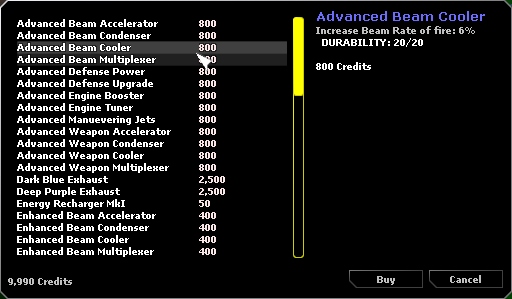
Enhancements that are available for purchase can be found by clicking the Buy button, located above your stored ships display in the Ship Selection screen. From this menu, the stats of an enhancement can be previewed and the enhancement added to your garage with the Buy button. Players are limited to holding up to 50 items (not including ships) in their garage at one time.
Enhancements that have finite Durability slowly take damage when your ship is destroyed. When the durability reaches 0, the enhancement is Permanently destroyed. Current durability can be viewed at by pressing [F7] and selecting an enhancement |
| 5.8.2 Fitting and Refitting |
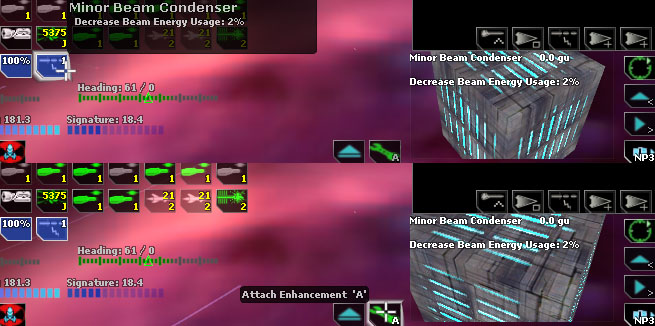
With an enhancement in your cargo, clicking on its icon will display a tool tip which list the effect the enhancement will have on your ship, a -2% decrease in energy usage for lasers, as one example.
If you wish to install it, with the enhancement selected (by clicking on it), press the Use Item button, which has a wrench icon.
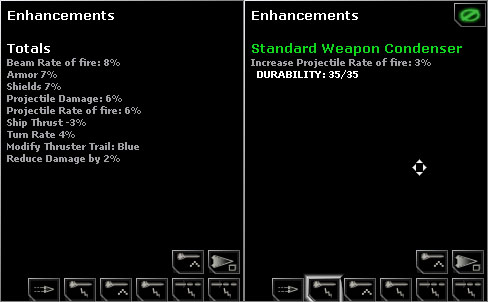
To manage your enhancements (once you have some installed), pressing F7 will toggle the Enhancements window, this window will display all your installed enhancements, and the cumulative effect on your ships. Hovering your mouse over the icons in this window will display the names of installed enhancements.
Because you may only install a maximum of eight enhancements at any one time, per ship, this window can also be used to remove enhancements. Left click on an enhancement's icon, the window will change to show just that enhancement and its effect, and also display a Remove button, pressing this button twice will remove that enhancement, permanently.
There's a handy table of the current enhancements in Tactics & New Players » » Unofficial Player's Guide to Enhancements |